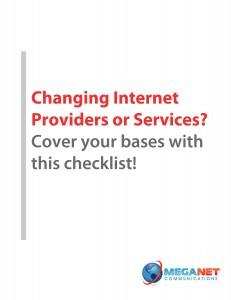One of the most common calls our Support team fields is from clients who are concerned over the speed of their Internet connection. Both residential and business customers call or email in and ask why it seems like their Internet connection is running slower than it normally appears. Regardless if it’s DSL, T1, Metro Ethernet, or wireless, many customers will ask this question at least once or twice… and some more than others.
So, why would an Internet connection, especially a higher bandwidth one with guaranteed speeds, start to run slowly? Here are a few reasons why.
 Network Congestion – Many of our business clients will run into this situation from time to time. It’s not the Internet connection that’s running slowly, but rather the company’s local network. This can happen for any number of reasons; perhaps a new piece of software is creating more traffic than usual, an addition of new employees can add more traffic to the LAN, etc.
Network Congestion – Many of our business clients will run into this situation from time to time. It’s not the Internet connection that’s running slowly, but rather the company’s local network. This can happen for any number of reasons; perhaps a new piece of software is creating more traffic than usual, an addition of new employees can add more traffic to the LAN, etc.
Sometimes the solution is as simple as adding a managed switch to the network to help better “police” the network traffic, and make sure that the network isn’t overloading itself. Other times, it may involve local hardware such as a firewall policing employee web use, as the use of streaming cloud services can eat up a lot of valuable local bandwidth if they’re not necessary.
Malicious Traffic – Sometimes an Internet connection can be the conduit for malicious traffic, and this can mean any number of things. For a home user, getting a virus may result in the infected computer trying to to send traffic (such as emails) through the active Internet connection undetected. This sort of situation can absolutely slow down your Internet connection… and imagine what sort of potential damage this situation could have if it occurs in a business with a large number of infected computers. Many times a virus scan can find and eliminate viruses that are attempting to use your computer to send malicious traffic or messages.
In some situations malicious traffic isn’t related to a virus – it can be directly caused by an employee who’s using their work computer for personal gain. Let’s put it this way: more than once we’ve worked with a business client who complained of slow Internet service, and as soon as they shut down an employee’s attempt to download every season of “CSI: Miami” using peer to peer software, their Internet traffic was back to normal.
Yes, that’s right… more than once.
Physical Connection Issues – Every now and again, problems with the physical wiring that delivers the bandwidth to the customer’s location can occur, leading to slow Internet throughput. For instance, bad weather can result in static on a copper line, like those used for DSL service. If the actual copper cabling becomes wet for any reason, it can definitely impact the Internet performance.
In some areas, a lot of the telephone or cable wiring runs through underground vaults or conduits that can potentially become flooded in heavy rainstorms, or in the springtime if there’s a large amount of snow melting quickly. Other areas may be served by older wiring that’s more susceptible to problems when the temperature changes quickly. Moisture that develops can cause issues with both Internet and voice performance – phone calls may develop a bit of echo or random pops and clicks, while the Internet speed itself may drop as a result.
If we can determine that there are errors on the physical line, usually dispatching a tech to physically inspect the cabling can result in vastly improved performance. In more severe cases, cabling or equipment may need to be replaced, but in the end almost always results in speeds going back to normal.
Service Limitations – Sometimes the reality of the situation is that you may have simply outgrown the current service level you or your company has. As more and more software and services move to an online model (aka being “in the cloud”), bandwidth use is rapidly increasing, and you may need to consider upgrading to a faster speed, or a different type of connection to satisfy your day to day Internet needs.
Shared services, such as cable and DSL, will have times when the speed gradually slows down because of the way the service itself is offered. Individual connections are served off of one main connection that runs through your area, and if that main connection gets congested, the individual connections will slow down as a result. This is the main reason why you see these services offered with “up to” speeds, or with fine print noting that speeds aren’t guaranteed or promised.
If you feel like your Internet connection’s speed just isn’t what it used to be, it never hurts to contact your service provider to find out why. We’re always happy to check into our client connections to see if we can determine a reason for the perceived slower service. It may be a temporary concern or issue, or it may be a larger problem with overall company use increasing. If it is a situation where an upgrade might be warranted, we’ll always do our best to help document and outline why, and help you make the best decision for your needs and budget.
Is your business considering moving to a new provider, or upgrading it’s Internet access for better speed or performance? Download our free Internet Service Provider Change checklist to make sure your company is fully prepared to change your service or provider with ease and minimal service disruption.